It is easier than ever to create your own stunning artwork with platforms like Canva who supply editable templates for everything from social media posts to posters. If you are supplying us a file created in a program like this, there are a couple of things to remember when creating print-ready artwork:
- If the image or colour runs off the page, include 3mm bleed
- Keep any text or images within at least 3mm of the trim edge or it may be cut off
- Include crop marks so we know where to trim
- Flatten layers in your pdf and embed fonts if this is an option
- We use the CMYK colour profile
- Always save the file as a print ready PDF if this is an option
The image here shows the settings you need to use if using Canva but will be similar for other websites. If you need any assistance, contact Hannah in our Graphics Team who will be happy to help get your artwork print ready!